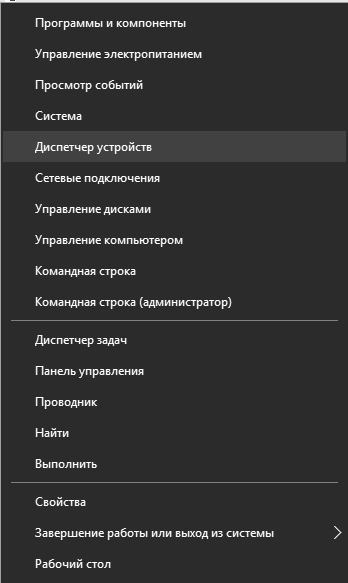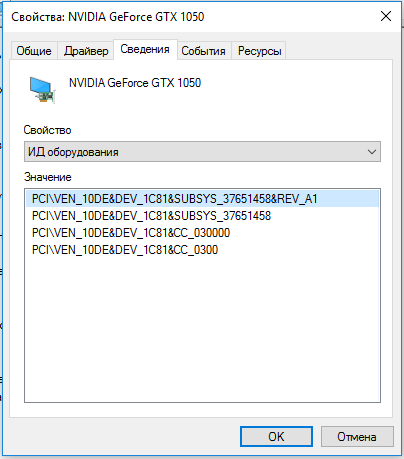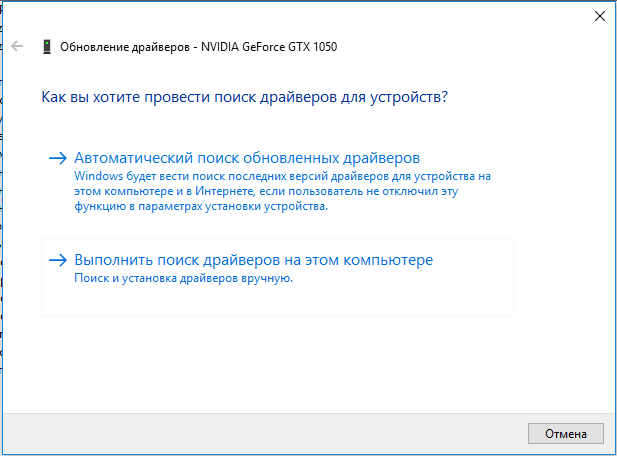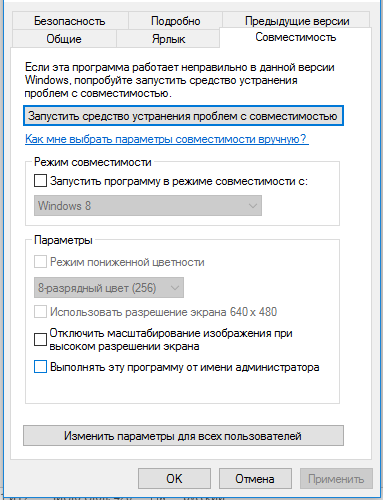3 Ways to Solve Fortnite LS-0013 Launch Error
nimda
- 0
One of the most famous battle royale games is Fortnite from Epic Games. She quickly gained millions of fans and won a gold medal in her niche. Constant content updates, dynamic events and modest system requirements are the main advantages of the game. However, it also has failures. So some gamers cannot enter it due to annoying error LS-0013. Players from all over the world have mentioned this issue.
We managed to find out that there are 3 reasons for the error: the absence of game files, excessive rights to run the application, or failures in the drivers of PC components. Knowing the “enemy by sight”, it is not difficult to find fixes for Fortnite LS-0013 error.
Solution 1: update your drivers
If Windows is missing, an old or broken driver for one of the devices is installed, Fortnite will not be able to start, and error LS-0013 will begin to haunt. It is worth checking and updating the corresponding software.
Instructions:
- Right click on Start and go to “Device Manager”.

- Expand all tabs and detect “Unidentified devices” (if any). Double-click to open them, take VEN and DEV codes from the “Information” tab and the “Equipment ID” section. Insert them into the search, download the drivers for the device and install them.

- In the “Video adapters” section, click the PCM, select “Update drivers” and click on the option “Automatic search for updated drivers”.

Solution 2: perform a game integrity check
If some of the game files have been damaged or deleted, the application will not be able to start until the data is restored. It is very difficult to manually find the problem and fix it, so it is better to use a special feature in the Epic Game Launcher platform.
How to fix error LS-0013:
- Go to the “Library” tab in the Epic Game Launcher.
- Select a Fortnite game, click on the three dots next to it and click on the “Check” button.
- Wait until the procedure is complete and try to launch the application again.
Solution 3: run Epic Games Launcher and Fortnite without admin rights
Many gamers are already accustomed to running applications with administrator privileges. However, due to various technical problems with the Fortnite system, due to elevated rights, it may display “launch error LS-0013”.
What should be done:
- Open the folder with the game through the explorer, usually this is “Fortnite FortniteGame Binaries Win64.
- Find the executable file “FortniteClient-Win64-Shipping.exe”, right-click on it and open it in “Properties”.
- Go to the Compatibility tab and uncheck the Run this program as administrator option.

- Launch Fortnite
That’s all, now your favorite Fortnite game is working and allows you to immerse yourself in large-scale battles again. Now is the time to try to take the TOP-1.