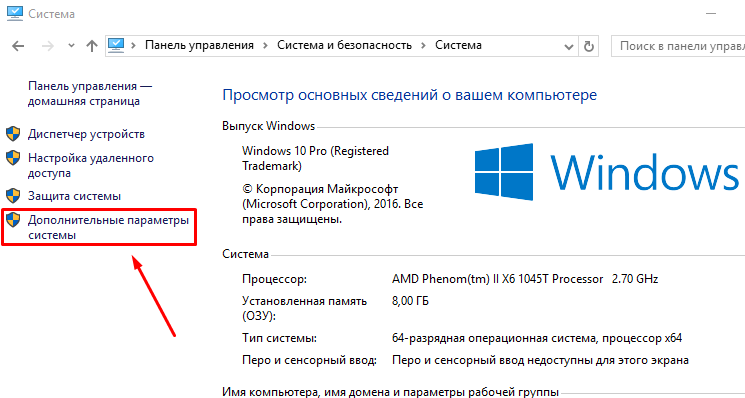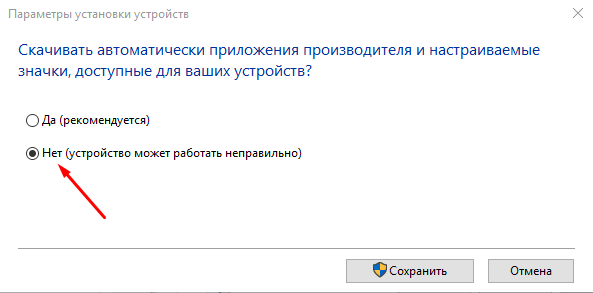By default, Windows 10 has the ability to search and automatically download drivers for devices that have been connected recently. In some cases, this function is very useful, as it allows you to avoid wasting time looking for drivers and installing them into the system. But for the more advanced users of the Windows 10 operating system, automatic driver downloads can get in the way.
Fortunately, in the hidden depths of the Windows 10 Control Panel, you still have the option to disable automatic driver downloads if you need to. Let’s move on to the steps for disabling updates:
- Right-click on the “Start” button and select “Control Panel”.
- Further in “System and Security” and “System”.
- Click the link text “Advanced System Settings” located in the left sidebar.

- In the window that appears, go to the “Equipment” tab.
- Click on the “Device Installation Options” button.
- Check the box next to “No (device may not work properly)” to disable driver updates.

- Ready!
Earn points and exchange them for valuable prizes – details