
Why did error NP-31866-4 occur on PS4 and what should I do?
nimda
- 0
NP-31866-4 on PS4 and PS5 is a network error that appears when the user tries to upload saved data to or from the cloud. The main problem is that you might have important data on the server, but this failure prevents you from getting it. This is especially true for those who switch from PS4 to PS5 and want to save all their data, and there are most of them. Well, we have a couple of powerful ways that just have to work.
Table of Contents
What is bug NP-31866-4?
The main reason is that Sony cannot verify the rights to this game and it blocks the procedure, considering the game to be pirated. This behavior may be due to problems connecting to the server due to incorrect password entry, possibly after being asked to reset it. It is also known that the error can appear for those users who have not verified their email. An email with a code or activation link should be sent to the mailbox.
How to fix error NP-31866-4?
User reviews indicate that the main reason is some kind of problem on the part of Sony or trying to recover the password. This conclusion suggests itself for the reason that most users were helped by changing the main login password. This option is worth trying first.
Method 1: update password
To change your PSN password to a new one on your PC, you need to:
- Log in through a browser.
- Go to the “Security” tab and click “Change” – the key is located on the side of the password.
- Enter a new password and save it.
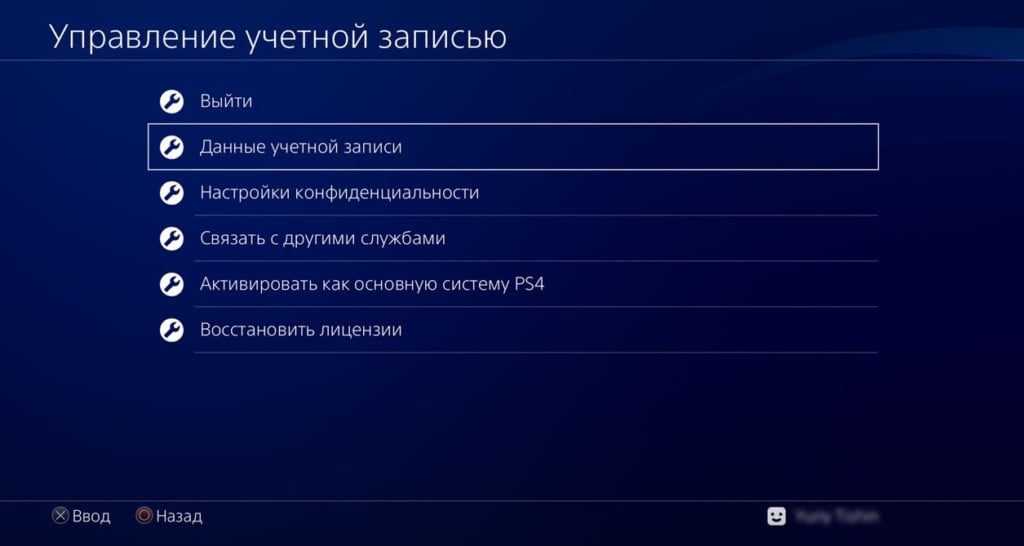
Something similar needs to be done on the PS4. The required parameter is located in the settings in the “Account Management” section and in the “Account Information” tab. In the column “Security” you can change your password.
Method 2: restore licenses
If the system does not understand that you have a license for the desired game, we can reset them all, or rather even update them. Upon rescanning, PSN will detect the rights to use the program and will not interfere with synchronization with the server.
What do we have to do:
- Go to “Settings” on the “Account Management” page.
- Click on the item “Restore licenses”.
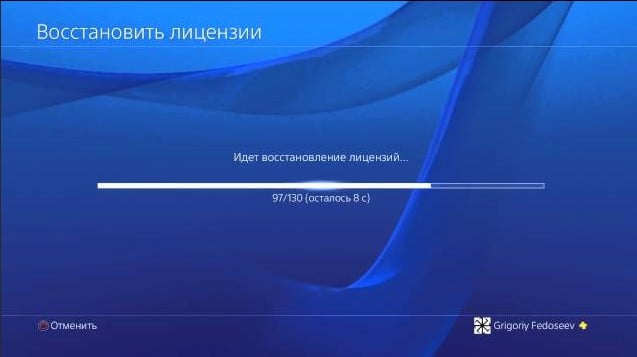
Method 3: confirm email
Error NP-31866-4 could be the result of an incomplete email binding process. To bring it to its logical conclusion, you need:
- Open “Settings” and go to the “User and accounts” section.
- Sign in if you haven’t done so before.
- Open your email and check for an email with a confirmation link. It is enough to click on it and the procedure will be completed.
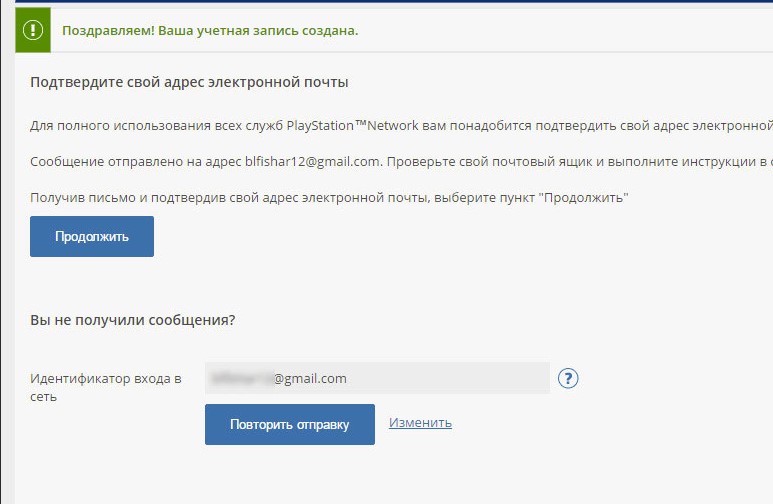
Method 4: re-make PS4 the main system
Those who have switched to PS5 from PS4 may feel relief after making their old console home again. Here’s how you can set it up:
- Open “Settings” and go to “Account Management”.
- Click on the “Activate as home” item and confirm the action with the “Activate” button.
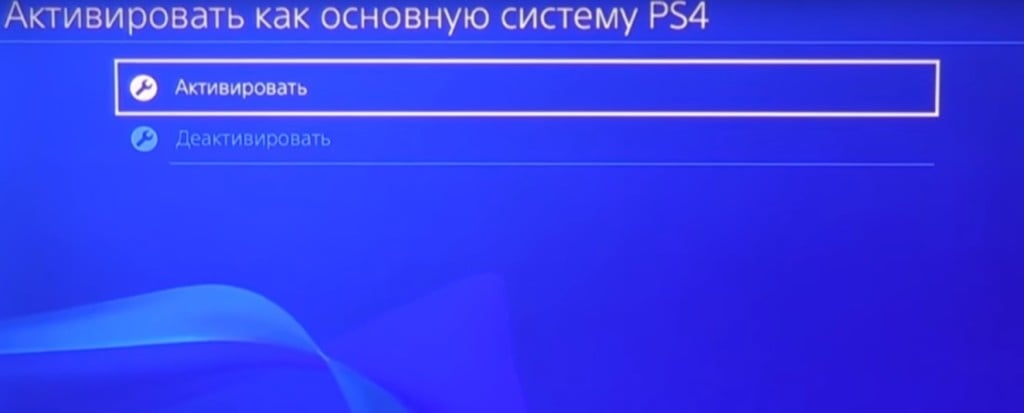
Error NP-31866-4 on PS4, PS5 should be fixed in one of the previous ways. Changing the password helps most users, but other methods remain effective and relevant.

